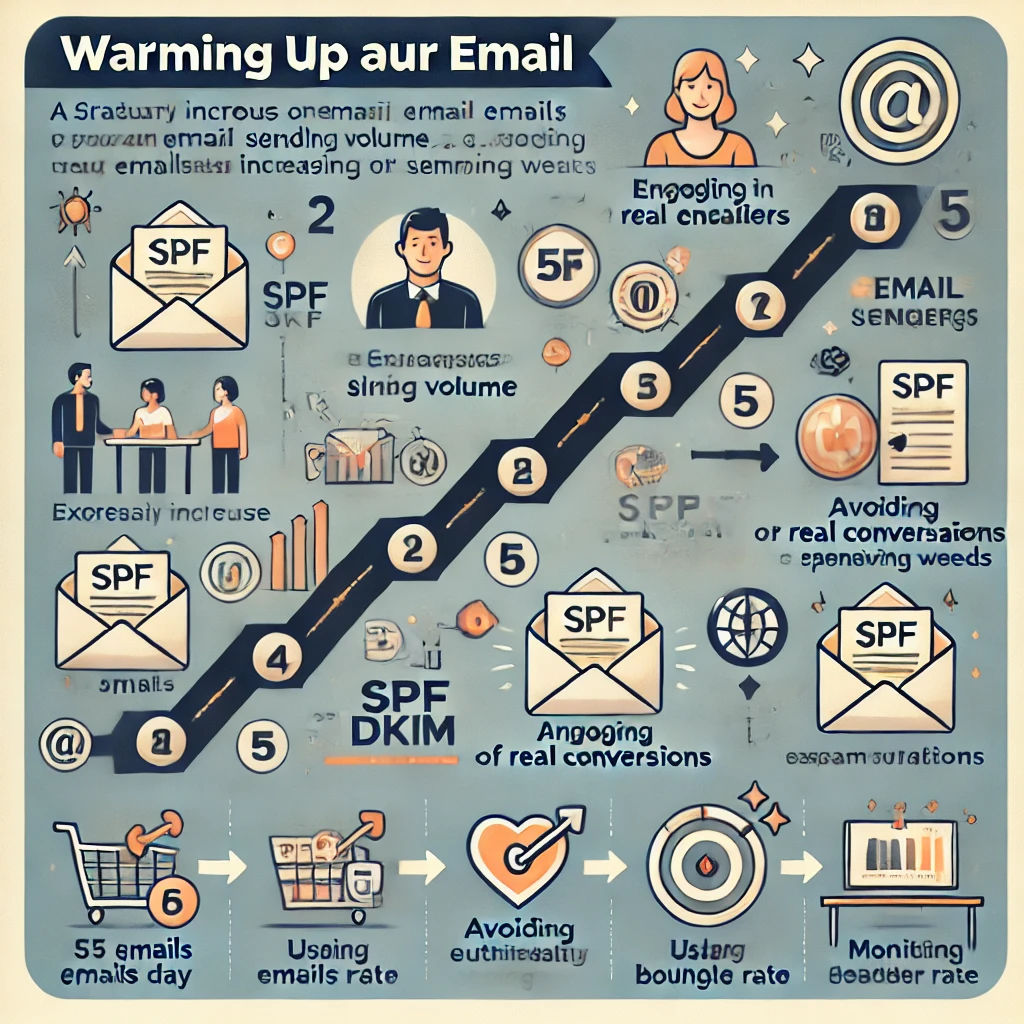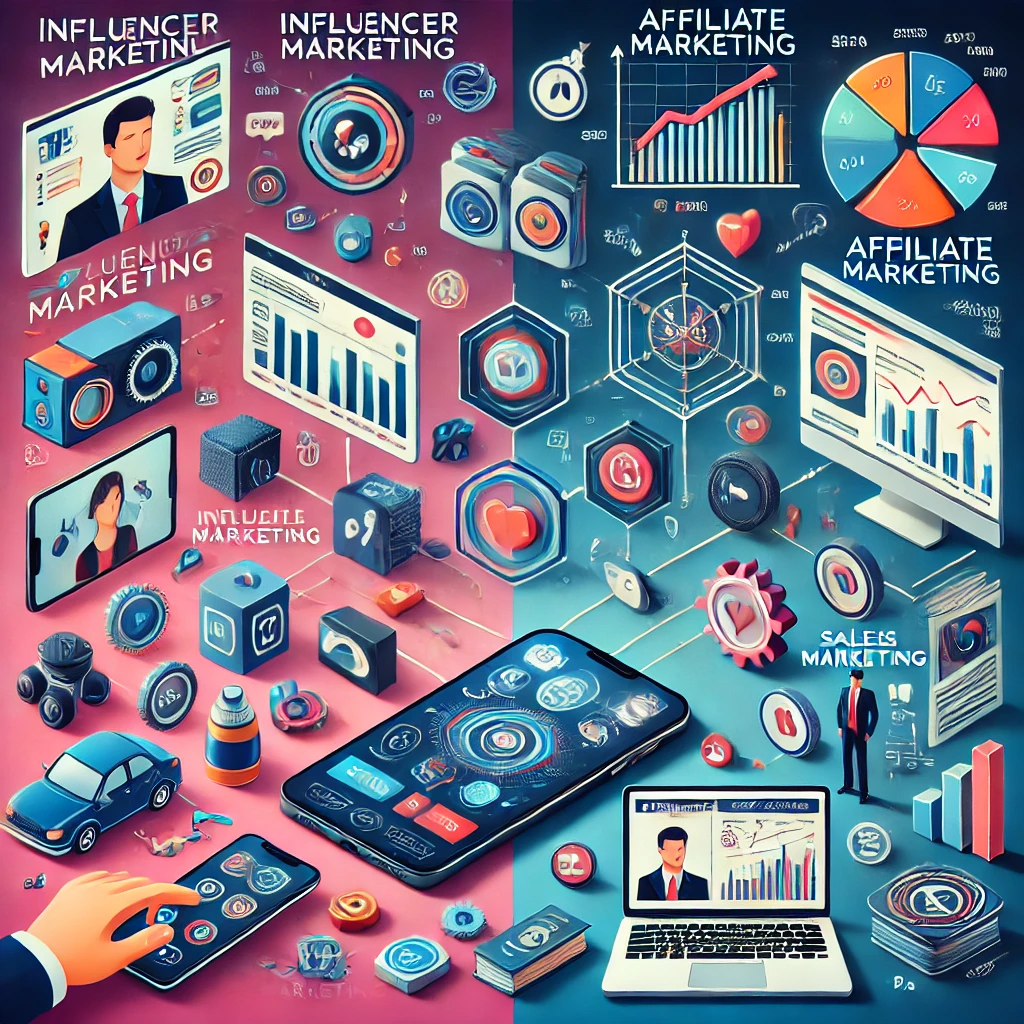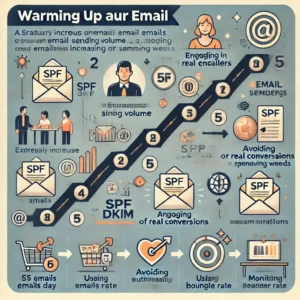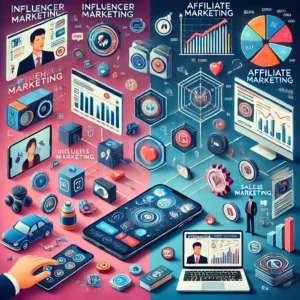How to Ensure Your Leads Land in the Inbox (Not Spam!)
Email marketing is a powerful lead generation tool, but what happens when your emails land in spam instead of the inbox? Poor deliverability lowers conversions, damages your sender reputation, and wastes your marketing efforts.
In this guide, we’ll explore key strategies to ensure your emails reach your leads’ inboxes, boosting engagement and ROI.
Your lead generation efforts are worthless if your emails don’t get delivered. Internet Service Providers (ISPs) use strict filters to decide which emails make it to the inbox and which ones get blocked or marked as spam.
Common Reasons Emails End Up in Spam
❌ Sending to invalid or inactive email addresses
❌ Not setting up email authentication (SPF, DKIM, DMARC)
❌ Using spam trigger words in subject lines
❌ Not personalizing emails, leading to low engagement rates
❌ Failing to maintain a clean email list
To maximize inbox placement, let’s dive into best practices for improving email deliverability.
1. Use Email Validation to Ensure Emails Land in Inbox
One of the biggest mistakes in email marketing is sending messages to invalid, fake, or outdated email addresses. This results in high bounce rates, which ISPs see as a red flag.
✅ Solution: Use an Email Validation Tool
Email validation ensures that only real, active email addresses receive your messages. A great way to clean your list is by using a Free Email Validation Tool to remove fake, misspelled, or inactive emails before sending your campaign.
Benefits of Email Validation:
✔ Reduces bounce rates (keeps sender reputation high)
✔ Improves email deliverability (more messages land in the inbox)
✔ Prevents spam complaints (avoids sending to spam traps)
📌 Try this free email validation tool to clean your list and improve inbox placement.
2. Set Up Email Authentication (SPF, DKIM, DMARC)
Email authentication helps prove to ISPs that your emails are legitimate. As a result, you reduce the risk of your emails being flagged as spam.
Essential Email Authentication Protocols:
🔹 SPF (Sender Policy Framework): Confirms which mail servers are allowed to send emails on your behalf.
🔹 DKIM (DomainKeys Identified Mail): Adds a digital signature to verify the sender.
🔹 DMARC (Domain-based Message Authentication, Reporting & Conformance): Helps prevent email spoofing and phishing attacks.
📌 Follow this Google Postmaster guide to set up SPF, DKIM, and DMARC.
3. Avoid Spam Filters with Optimized Email Content
Spam filters analyze your email content and determine whether it should go to spam. Therefore, optimizing your subject lines and avoiding spam trigger words is crucial.
Tips to Avoid Spam Filters:
✅ Use a recognizable sender name (avoid generic emails like “noreply@yourdomain.com“)
✅ Personalize your emails (use the recipient’s name and tailor content)
✅ Avoid spam trigger words like “Free,” “Win,” “Make money fast,” or “Guaranteed”
✅ Use a balanced text-to-image ratio (avoid all-image emails)
✅ Ensure proper formatting (avoid excessive capitalization, exclamation marks, and bold red text)
📌 Check out this list of spam trigger words to avoid.
4. Check If Emails Land in Inbox Using Testing Tools
Even if you follow all the best practices, it’s essential to continuously monitor your email performance to catch potential deliverability issues.
Top Email Deliverability Testing Tools:
🔍 GlockApps: Checks if your emails land in the inbox or spam folder.
🔍 Google Postmaster Tools: Monitors sender reputation and spam complaint rates.
🔍 MailTester: Scores your email for spam risk and deliverability.
📌 Run a test with GlockApps to see if your emails are reaching inboxes!
5. Warm Up Your Email Domain for Better Deliverability
If you’re sending emails from a new domain or IP address, ISPs may not trust your emails right away. A sudden spike in sending volume can trigger spam filters.
How to Warm Up Your Email Domain:
📌 Start by sending a small number of emails daily.
📌 Gradually increase volume over several weeks.
📌 Focus on high-engagement contacts (who are likely to open and reply).
📌 Use an email warm-up tool like WarmupInbox or Lemwarm.
Final Thoughts: How to Ensure Your Leads Land in the Inbox
Ensuring your emails reach the inbox (not spam) requires a combination of list hygiene, authentication, optimized content, and monitoring tools.
Key Takeaways:
✅ Clean your email list using the Free Email Validation Tool to remove invalid addresses.
✅ Set up SPF, DKIM, and DMARC for authentication (Google Guide).
✅ Avoid spam trigger words (Spam Words List).
✅ Test deliverability with GlockApps to ensure inbox placement.
✅ Warm up new domains gradually to build sender reputation.
By following these steps, you’ll improve your inbox placement, increase open rates, and maximize conversions!
🚀 Need help integrating an email validation tool? Try our Free Email Validation Tool today!